
| |
24/3/2005
Announcement - New Version of
SmartCodeStudio
Direct Support for 8 new types of Barcodes variation from the
Object Toolbox
We have added the following 8 types of barcodes variations to
the Object Toolbox.
EAN-UCC 14
EAN-UCC 14 (EAN-128)
EAN-UCC 14 (ITF)
ITF14

SCC-14
SCC-14 (EAN-128)
SCC-14 (ITF)
SSCC-18
You no longer need to setup ITF14 from I2of5 with Bearers bar
manually, or use a Code128 barcode to generate a SSCC-18 barcode
by customising the Human Readable Text. Simply drag a ITF14 or
SSCC-18 barcode directly from the Toolbox. All the necessary
settings have been pre-set by SmartCodeStudio. This expands on
the ever popular unique One-Touch Drag Drop Object Toolbox for
simplicity.
Field Linking/Multipart Field
Ever need a barcode whose data is made up from different fields?
The new Field Linking feature allows you to do so with great
ease. Every time a new Text, or Barcode has been created, it can
be assigned a name. This field name can later be used as part of
a data string in other objects (e.g. barcode).
To use this feature, simply Drag and Drop from the Toolbox -
Linked Fields object.
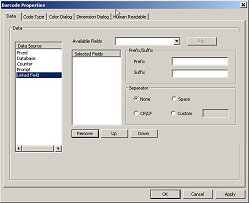
Maintenance Bug Fixes
The following bugs have been fixed in the new build.
- Incorrect counter operations when using the Alphanumeric
Counter for very large strings.
- Illegal Operation in WinME when printing labels under
special circumstances in some printers.
|
|
|
 |