Geometry Painter Video Showcase
Casual Scribble with Repeated Warping Applied
Designer Workflow with Linear Elements
Curve Smoothing in Artist Workflow
Iterative Style of Drawing
About the claim that Geometry Painter can help layman to draw better, this is achieved with a special Iterative drawing style that makes incremental improvement to the ink drawn on the canvas.
The following video shows how the app improves the drawing. Notice in the video the initial inkstroke drawn in each step looks very crude and unpolished until it is refined by the repeated use of the Warp Edit operation.
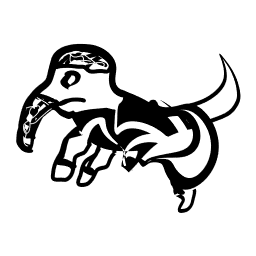
In Mathematics, we can find the solution to the roots of an equation using an iterative process. We first get a rough estimate and use an algorithm to improve the value obtained. Each step produces an answer that is closer and closer to the true solution.
Geometry Painter helps you produce a better drawing using a similar iterative approach. You continuously make corrections and adjustments to your new inkstroke, until it looks acceptable to be incorporated into the drawing.
This refinement is carried out by repeating the 'Warp Edit' operation again and again. Dragging the handles of the Warp Edit tool gives variations to the drawn ink. As the artist, your job is to select the best configuration that fits into your existing drawing. Usually, a match can be found at the location where the gradient or curvature of the new inkstroke harmonizes with the existing drawing.
Sometimes, this Warp process may improve the inkstroke only by a little, so you repeat the process again by clicking "Done Editing" and using 'Warp Edit' again. While this process may be slow and tedious, it is so simple even a child can do it. Anyone with a little patience will be able to produce a design that is good enough to be used in signboards, posters, namecards, company documents, stickers, or even game icons.
Exploration - An interesting thing about this tool is that you may not need to know what you are drawing. As you play around 'Warping' different things, you will come across a nice shape that could become the body of your drawing. You then 'patch up' the body with head and limbs to complete the design (see above video at 2:00).
Full Drawing Warp - Sometimes, the best warp results is obtained using 'Full Drawing Warp' where it acts like warping multiple instrokes as a group (see above video at 0:23). However, this operation requires a fast computer when handling complex drawings.
Having a little skill in designing is definitely a talent worth picking up, and investing a little time with the innovative features of this tool could be your means of acquiring it.
Back to Geometry Painter
