
| |
What's new in SmartCodeStudio?
SmartCodeStudio is the industry-leading label design, barcode printing and RFID (Radio Frequency and Identification) software. Since its launch, it is not only one of the most popular barcode generation and print tools on the market but also one of the most highly regarded!
We have been listening carefully to all feedbacks and suggestions. This is to ensure that useful features are added to make the software better. With that we are proud to announce the availability of SmartCodeStudio Version 4.0. This version is packed with many new features to make SmartCodeStudio even easier to use while helping you meet the complex demands of your business.
SmartCodeStudio 4.0 (Oct 3, 2007)
MICR E13B
The MICR E13B feature facilitates the printing of checks using magnetic ink.
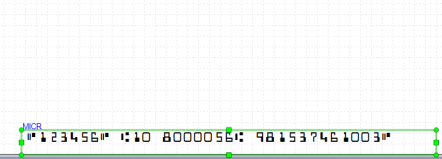
Pick List Datasource
A new datasource, known as Pick List, is introduced to let users define a list of items quickly as an alternative to database
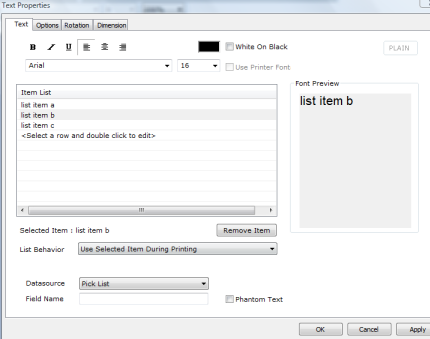
Improved ISSN Barcode Helper
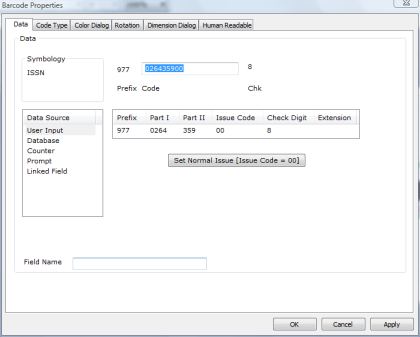
Extended UCCEAN dialog support for special characters
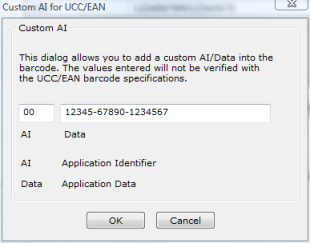
SmartCodeStudio 3.5 (02/05/2007)
Currency Text
The Currency Text feature formats a numerical value to several decimal places and adds a currency symbol at the beginning or end of the value.
Numbers To Words
With the Numbers To Words feature, a currency value or numerical number can be automatically converted to words like Twenty Three Dollars and Five Cents
or Twenty Three Point Zero Five.
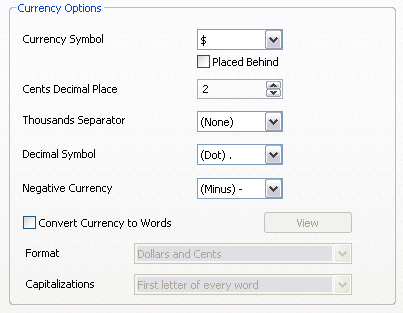
Improved Look and Feel
Transparency effects have been added to give SmartCodeStudio a modern look.
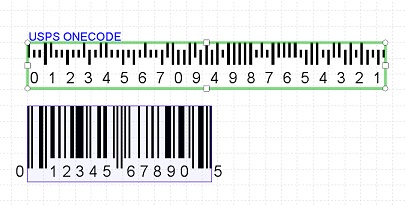
With better looking fonts, the reading of text on dialogs are made much easier.
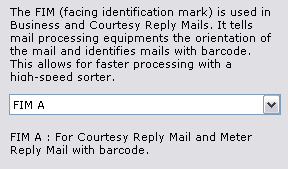
USPS OneCode (since version 3.2)
USPS OneCode (4 State Customer barcode) is the next generation barcode used for tracking letters and mails. Also called USPS 4CB or 4-CB.
SmartCodeStudio 3.0 (11/08/2006)
Additional New Barcodes!
Micro QR
Micro QR Code is a two dimensional matrix code symbology based on the established symbology QR Code. Micro QR is designed to enable a limited amount of information to be encoded in a reliably machine readable form, in a considerably smaller space than required for QR Code.
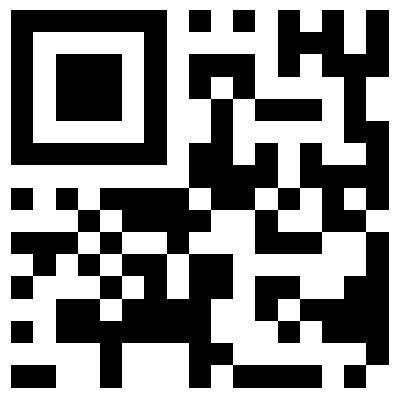
Australian 4-State
This is the barcode adopted by Austrlian Post which consists of four types of bars (four 'states'). The Standard Customer barcode is supported by SmartCodeStudio and the main component consists of a 8 digit DPID(Delivery Point Identifier).
Royal Mail
Royal Mail Customer Barcode is a 4-state barcode symbology developed by British Royal Mail for use in automated mail sortation processes.
Barcode Helper User Interface
Technoriver has introduced several new helper interfaces to offer unmatch flexiblity and ease of use for configuring barcodes.
EAN13/EAN8/ISBN
Country Code Reference Table
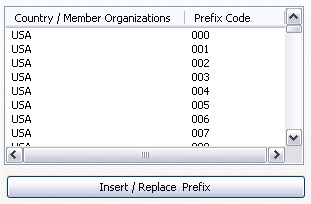
The table allows user with no knowledge of EAN barcodes to reference Worldwide Country Codes within SmartCodeStudio.
SmartCodeStudio will enter the code into the exact position required by the industry specification.
In the process, users will also be able to gain a better understanding of the barcode they are working on.
UCC/EAN
New operations for adding, modifying, duplicating and reordering multiple UCC/EAN Application Identifiers have been implented. A table is provided to reference the different Application Identifiers much more easily.
UPCE
SmartCodeStudio now allows UPCE data to be keyed in either with 6 digit UPCE format or the 10 digit UPCA format. Conversion from the 10 digit UPCA to UPCE will be carried out automatically.
EXT5
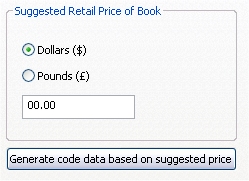
Compute the numbers for representing the dollars and cents of the Suggested Retail Price of a book. This user interface helps first time users get started with printing EXT5(UPC Extension 5) barcodes immediately.
Label Background and Regions
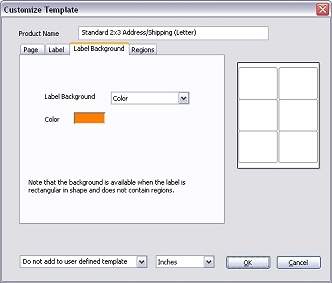
Setup color, images, RFID logos for the label background. Create multiple regions or cutout to represent different portions of the label.
Apply Functions to Database Data in a single click
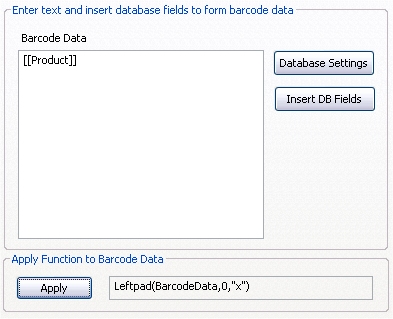
This new feature allows you to manipulate the imported data from the database. Choose from a list of functions like
- Leftpad
- Rightpad
- Length
- MakeLowerCase
- MakeUpperCase
- Trim
- Left
- Right
- Mid
- PrependFNC1
- AppendFNC1
- Round
Reverse Printing Order
If you are using a Inkjet or Laser printer for printing multiple labels. This feature allows the configuration of the print order easily.
The label printing sequence can be "flip" vertically or horizontally.
Counter
The Counter feature in SmartCodeStudio allows user to print serialized barcodes (e.g. 1 to 1000) quickly and easily.
Now the starting value of the Counter can be supplied from an external data source.
User can send a start value (e.g. 200) via SmartCodeStudio Integration and expect SmartCodeStudio to
print incremental values from the specified value. For example 200, 201, 202, 203...etc.
A Custom Character can now be padded to the Counter values. This can be any alphabet, punctuation or number specified.
Border Text Capaiblities
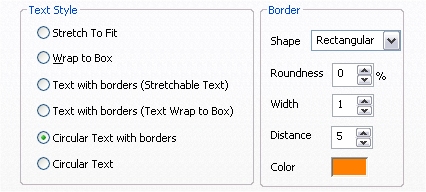
Apply different types of borders during the creation of the Text object. Choose from rectangular or ellipse borders. Specify the
distance, color and thickness of the border.
New Barcode Human Readable Text Effects
Apply new Text Effects to the Human Readable Text of the Barcode. This includes
- Strikeout - Strike out the human readable text on the barcode with a line
- Underline - Underline the human readable text on the barcode with a line
Improved Integration Capabilities
SmartCodeStudio Integration is a feature that allows an automatic and centralized approach to printing barcodes and labels. Multiple clients can send printing requests to SmartCodeStudio which will then redirect the requests to the different printers connected to the organization's network.
Printer Number Integration
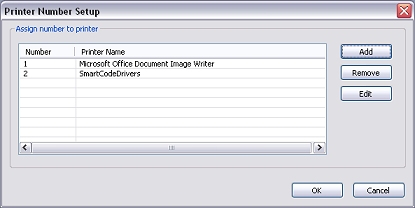
This new version allows the user to assign/map unique numbers to the installed printers.
Clients can then send print jobs to SmartCodeStudio Integration and request the jobs to be printed on a specific printer via the Printer Number.
This allows for effective central management of the printers. When faulty printers are replaced, the administrator can simply remap the Printer Number to a
new printer. There is no need to modify any programming codes to re-route the print jobs to other printers.
SmartCodeStudio 2.5 (31/03/2006)
Additional New Barcodes!
ISBN13
The International and National ISBN agencies responsible for providing ISBNs will start allocating the 13-digit ISBNs from January 1, 2007.
The revision was needed because the existing system is running out of numbers to meet the growing number of publishers and publications worldwide.
All the existing publishers will be assigned the 13-digit ISBNs with the "978" prefix, after January 1, 2007 until they are exhausted. All the new publishers will be assigned the 13-digit ISBNs with the "979" prefix.
SmartCodeStudio supports both the ISBN and ISBN13 barcode. The new "979" prefix is also supported.
HIBC Barcode (Health Care Industry Barcode)
Health Industry Barcode is a barcode standard created specially for the health care industry. Healthcare products typically have special human safety requirements and are routinely monitored by government regulators. As a consequence, labels must be as error-free as possible and contain additional information.
The HIBC Standard includes both a primary and an optional secondary label. This is fully supported by SmartCodeStudio in version 2.5.
Circular Barcode (I2of5)
A circular barcode is an extremely popular barcode used by VCD/DVD retailers for tagging their items.
The barcode is made up of a series of concentric circles. SmartCodeStudio's implementation is based on the standard I2of5 barcode. This allows almost all linear scanners to be able to scan and read this barcode.
Barcode Human Readable Text Formatting
Different industries typically have different specifications on how the Human Readable Text of a barcode is to be printed.
In this new version of SmartCodeStudio, the barcode engine comes with a powerful feature to allow flexible formatting of the text. Each character of the text can be configured to be hidden or displayed. Additional characters can also be added to the text. All these can be performed easily in the Human Readable tab of the Barcode dialog.
Label Password Protection
Labels can now be protected by a Username/Password. This will allow better protection to the design, layout and specifications of a label as only certain personnels will be autorhized to make changes to the label.
Additional Link Field Functions
Link Fields allow for the combination of data from different fields to create a Text or Barcode object. During the combination, functions can be applied to the data for further processing. In this version, the following new Link Field Functions are supported.
- Prepend/Append FNC1 - Allows Multipart UCC/EAN to be made up from different fields.
- Round - Rounding of numbers to a specific number of decimal places.
Integration Capabilities
Capabilities from SmartCommander has been integrated into SmartCodeStudio. Basically the capabilities allow
a label design to be split into a Template File and a Data File.
The Template file specifies the layout and design of the label while the Data file provides the data for the different text fields or barcodes in the label.
With the Template defined, users can use their own application software (eg. in Java, .Net, Mainframes) to generate the corresponding Data File.
SmartCodeStudio will then be able to combine the Template and Data file to generate a final label printout. This printout can then be
routed to the appropriate printer or saved as a printer specific PRN file.
Reading the Data Files
SmartCodeStudio can be configured to detect data files from
After reading the Data File, SmartCodeStudio will be able to combine it with the previously designed Template File.
The final output is then routed to a Network printer or saved to a printer compliant PRN file.
Fixes and Minor Enhancements in this version
- The problem in reading a Currency Field in an Excel file has been fixed.
SmartCodeStudio 2.0 (16/11/2005)
MultiPart UCC/EAN barcode
Multiple Application Identifiers (AI) and their data fields can be combined into a single UCC/EAN barcode. When a variable-length data field is combined with other fields in a bar code, it must be immediately followed by a field separator character FNC1.
SmartCodeStudio introduces the "table" like user interfaces to allow you to easily create multipart UCC/EAN 128 barcodes. The FNC1 character will also be automatically inserted according to the industry specifications.
QR Code
Designed by Denso in Japan, QR (Quick Response) Code is a 2 dimensional general-purpose matrix designed for fast scanning of information. As QR efficiently encodes Kanji characters, it is a popular symbology in Japan. QR Code is also gaining popularity with mobile phones. Now you can encode QR Code (including Kanji characters) in SmartCodeStudio. All 40 versions including Auto-mode, Error Correction Levels (L,M,Q,H) and Masks(0..7) are supported in SmartCodeStudio.
Link Fields Functions
Link Fields allow you to combine several different fields together for the generation of barcode and text. The different fields are derived from various datasource such as database, counter or keyboard input. This allows much flexibility for creating labels with variable data. SmartCodeStudio Version 2.0 improves on this capability by allowing you to apply functions to these fields.
RFID Logos
All AIMS compliant RFID Logos are now supported in the Toolbox of SmartCodeStudio. With the unique One-Touch feature from SmartCodeStudio, you can easily drop any of the RFID logos into your labels.
Database Creation
Many users have been using the Access database bundled with SmartCodeStudio to store temporary data. The records stored in these database are pulled from their ERP (Enterprise Resource Planning) or exported from their domain applications. SmartCodeStudio Version 2.0 has made this easier by allowing you to create your own Access Database from within SmartCodeStudio. A Database Fields Editor is also available to assist the specification of the Field Types.
White on Black Text
White on Black Text is now available from the One-Touch Toolbox, improving your productivity and saving you time in the creation of labels.
One-Touch Database
SmartCodeStudio is one of the few Barcode Software that supports Multiple Concurrent Database. This support has now been extended to the One-Touch Toolbox.
Setup SmartCodeStudio to connect to your Enterprise Database and choose the appropriate appropriate tables to be added to the One-Touch Toolbox. The fields from the selected tables will be added to the Toolbox as shown in the screenshot above.
These fields can then be dragged and dropped into the labels for the creation of Text or Barcode.
Automation
You can now automate SmartCodeStudio by launching it with command line parameters in the DOS prompt. This allows third party programs to launch SmartCodeStudio from their software environments.
The following options are supported:
- Print specific labels to a printer or to a printer compliant PRN file.
- Specify number of labels to print.
- Specify the Start position of label within page.
- Shift the printout horizontally or vertically.
- Specify the Printing order.
- Specification of Cropmarks.
- Specification of SQL (Structured Query Languages) to select the records to be printed.
Fixes in this Build
- Printing of Round Shaped Labels with certain printers caused SmartCodeStudio to crash. This has been fixed with this latest build.
- Running the software in European locale will no longer affect the dimensions of the label.
Back to SmartCodeStudio Product main page.
|
|
|
 |