Aeromium Barcode Fonts
TechnoRiver partners with Aeromium to resell its high quality and professional barcode fonts
What is a Barcode Font and how is it different from TechnoRiver's barcode product ?
A barcode font is a special font that allows you to create barcodes with normal text characters. This has the advantages of enabling barcode display on a system without needing access to a graphics canvas. Thus it is an useful technology for enabling the display of barcodes in many reporting systems and third party softwares.
Over the years, we have received numerous enquiries on producing barcodes in MS Word using the Mail Merge feature. From our understanding, the ideal solution for this scenario is to use barcode fonts in the Word document with Excel as the Data Source. The worksheet in Excel contains an extra column of formatted barcodes that may be used as the Merge Field for the Word document.
If you need a versatile solution for integration with your enterprise projects, Aeromium Barcode Fonts is your obvious choice.
About Aeromium Barcode Fonts
Aeromium Barcode Fonts is a set of high quality, professional and premium barcode fonts for generating barcodes for your organization. Aeromium supports the Code 39 , UPCA/EAN13 , Code 128(A/B/C), I2of5, Modified Plessy and Industrial 2 of 5 barcodes. The package has been designed to meet strict industry specifications, including the latest SUNRISE requirements. Each of the fonts has also been carefully developed and crafted to ensure maximun scannability and readability.
How It Works
For normal usage in a text display system such as MS Word, MS Publisher, WordPad, PageMaker etc, you can use an application known as Aeromium Barcode Maker to create a barcode from raw input data. The results can be copied and pasted into the third party applications with ease.
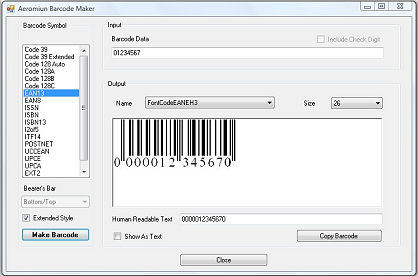
Highlights
Unicode Compliant - Modern projects manipulate text using unicode rather than single byte characters. Aeromium is a modern font package capable of interpreting unicode characters as white and black bars.
Integration with .Net applications - Enable your .Net applications to display barcode. Aeromium provides a DLL that can be included into .Net projects and integrates with them. It contains a collection of text based functions and does not have much dependency on other DLLs. The Aeromium DLL generates a special text string from the raw data input, which can be set with a barcode font and becomes instantly scannable.
For more details, please visit : Barcode DLL
Barcodes in Excel - The generation of barcodes in Excel for the fonts are achieved using VBA (Visual Basic for Applications) functions. These VBAs allow the mass generation of barcodes in Excel, which may be used as a data source for Mail Merge in a MS Word document.
For more details, please visit : Excel Barcode
Crystal Reports - The Aeromium barcode fonts integrate very well with Crystal Reports as it includes many native formulas in clear, concise source code.
For more details, please visit : Barcode in Crystal Reports
Download a free trial of Aeromium
System Requirements
- Microsoft Windows XP, Windows Vista, Windows 7, Windows 8, Windows 10 or later with 200 MHz processor and above
- 256 MB RAM
- 5 MB of hard-disk space for program installation
- .Net 2.0 (onwards)
Download Aeromium Barcode Fonts TRIAL - v2.1 (exe) - 838KB
Note : The TRIAL contains only samples of the complete Aeromium Barcode Fonts. It allows you to create sample barcodes and test them with your scanner. As a trial, some barcode characters are drawn with additional markings, but that will not affect the scanning.

