SmartCodeComponent - Excel Add-in
You can convert multiple items to barcodes in Excel easily using SmartCodeComponent’s Excel Add-in. The Add-in appears as a toolbar in Excel shown below:
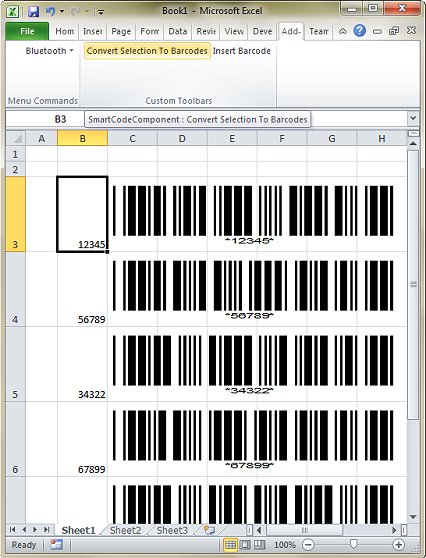
Simply select the cells you wish to convert and click on the “Convert Selection to Barcodes” button. SmartCodeComponent will be launched automatically to convert the data in the selection into barcodes.
